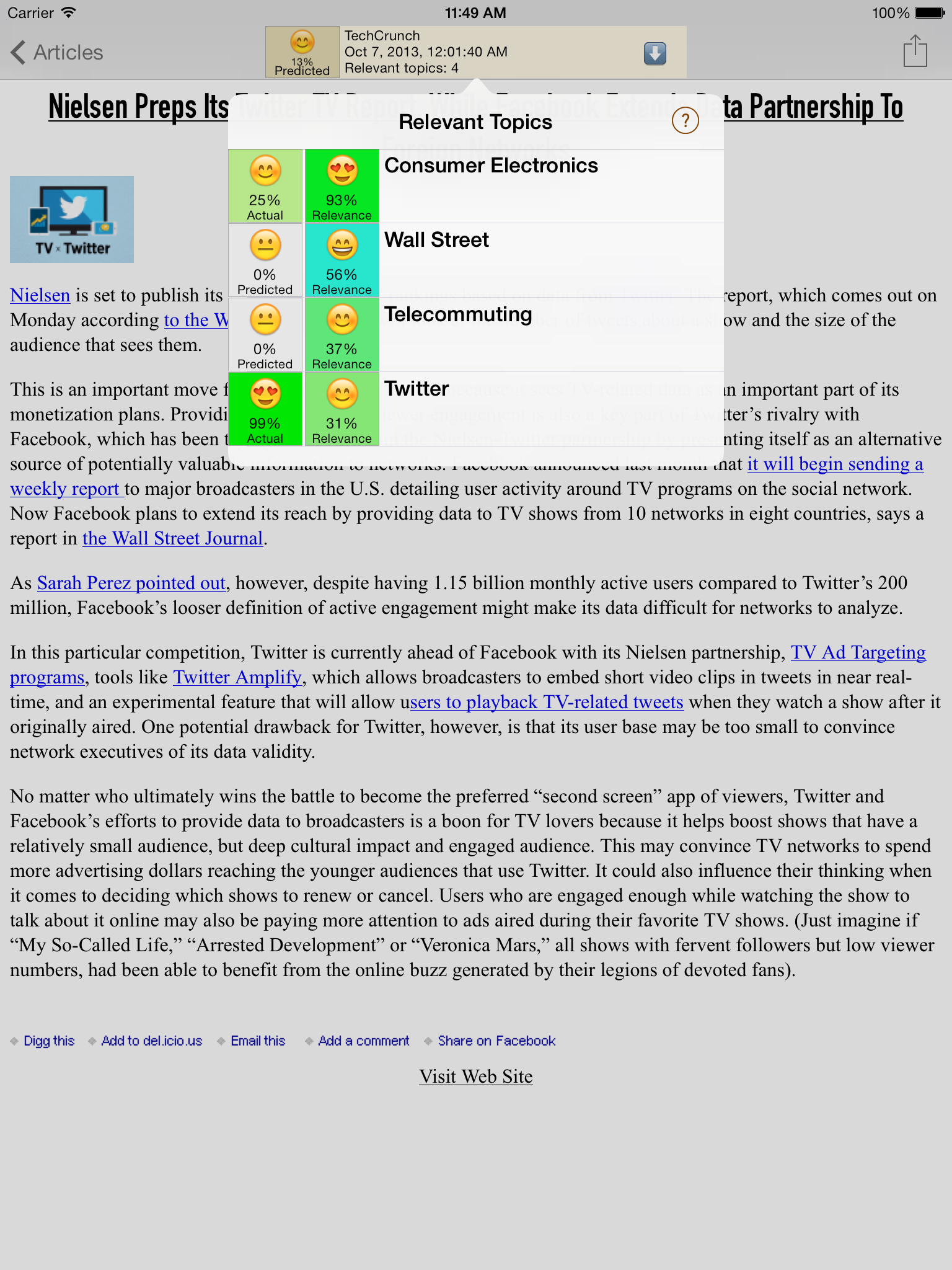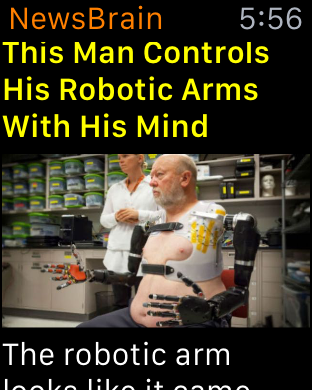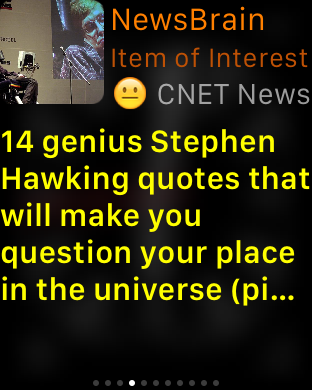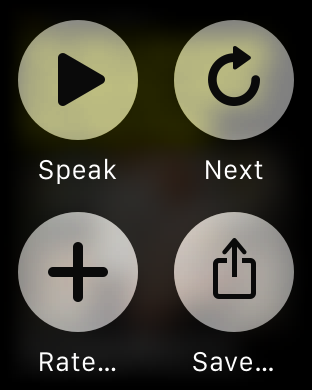NewsBrain - The Smart Magazine
NewsBrain selects from millions of Internet article sources, pre-reads articles to determine relevance to your specific interests, then shows the best ones up front in a beautiful magazine format on your iPad, iPhone, or iPod Touch. It also supports the Apple Watch.
Paging through articles on iPad
It Learns What You Like
Launch NewsBrain and it shows you current, popular news articles. Flip page by page, through an endless stream of articles from a vast array of sources. Tap an article to see it full screen. Tap again to visit the source website. Just by reading the articles you like, NewsBrain learns what topics interest you.
Those little smiley faces up in the corner of each article let you express your interest more fully. Tell NewsBrain about your interest (or disinterest) in a few articles, and it quickly learn what topics are interesting to you, and shows you new articles relevant to those topics!
Very soon, you will have an endless, ever-updating magazine full of interesting articles to browse anytime, anywhere!
Profile Topics on iPhone
It Profiles Your Interests
NewsBrain uses a unique and sophisticated system to learn your interests. It starts with a huge set of topics arranged in a tree structure. As you read or rate articles, NewsBrain adjusts your interest level in the topics relevant to those articles, to create your Interest Profile.
Each time you read or rate an article, your Interest Profile gets more accurate. NewsBrain uses the profile to predict your interest in new incoming articles.
You can go through the profile itself to see and set your interest in specific topics, but you don't have to. NewsBrain does it for you when you express interest in articles as you browse!
Press then slide to tell NewsBrain what you like or dislike.
It Learns and Improves
NewsBrain's proprietary "Myallo" technology takes its cue from neural network and back propagation techniques. It scans every article for relevance to thousands of different topics, then predicts your interest in the article by checking your interest in those topics according to the Interest Profile. If you correct its interest prediction for an article, it propagates back through relevant and related topics, tweaking those levels so it will make better predictions in the future. Incoming articles related to any of those tweaked topics will have their predictions updated accordingly.
If you set your interest in a topic directly, this also propagates through related topics. Set your interest in "iPad" for example, and it will also tweak parent topic "Apple Hardware", its parent "Apple Inc.", its grandparent "Computer Manufacturers" and so on. And, since "Apple Inc" was adjusted, its own child topics like "Apple Software" and "iOS" will adjust, to lesser and lesser extents, according to the distance of the relationships and other factors. Then, all the articles relevant to any of those topics will have their predictions adjusted as well. It's all done automatically and behind the scenes as you browse.
Read some articles of interest, rate a few articles, and you end up with an endless magazine full of articles customized just for you!
It Reads the News Aloud
Simply tell NewsBrain to start speaking, and it will read articles until you tell it to stop. You can control speech speed, and if it shows the text on screen as it reads. Each article's main image is shown fullscreen. Simply swipe to skip forward or repeat an article, tap to pause. You can also use all the standard remote controls on your headset or your device's Control Panel.
NewsBrain's speech feature is great to use while jogging, driving, commuting, or wherever!
It Works with your Apple Watch
Your Apple watch can show you the current most interesting article on your iPhone that you haven't yet seen. Through the watch, you can save the article web page to the Safari Reading List for reading later, or to the pocket.com read-it-later service, or you can save the article's accompanying picture to the iPhone Photo Album. You can also ask the iPhone to read the article aloud. Finally, you can tell NewsBrain your actual interest in the article to help it learn.
The watch will also show notifications NewsBrain generates when it finds a particularly interesting article while working in the background.
More media suitable for press use is here.